 “Thanks to Affiliate Power it’s possible to find out quickly, which program is working. You don’t even have to leave your WordPress-Site […] Apart from the limitation that the plugin is for WordPress only, the free basic version already offers heaps of valuable features for affiliates.”
“Thanks to Affiliate Power it’s possible to find out quickly, which program is working. You don’t even have to leave your WordPress-Site […] Apart from the limitation that the plugin is for WordPress only, the free basic version already offers heaps of valuable features for affiliates.”
– Peer Wandiger, selbstaendig-im-netz.de
 |
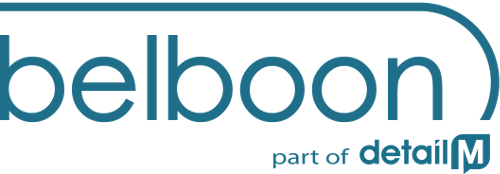 |
|||
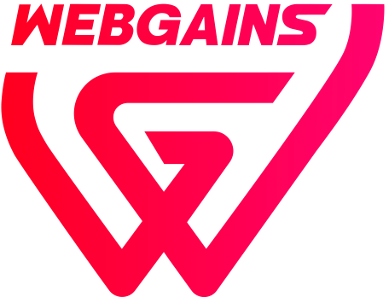 |
Affiliate Marketing should be easy and effective!
As an affiliate you may know this: To get an overview over your sales, you have to login into x different networks which all have different backends and statistics.
To compare the statistics, you have to export everything, paste it into Excel, convert it etc. You really have better things to do with your time.
That’s what I thought as well and that’s why I made the WordPress Plugin Affiliate Power.
Affiliate Power automatically downloads your sales from the various affiliate networks. That give you up to date income reviews and statistics right in your WordPress backend. The basic version is absolutely free. The premium version actually tracks which post has brought the sale, how the visitors came to your site, which device they used and more.
The plugin can be downloaded from the WordPress Plugin Manager or from the official Plug-in Directory at wordpress.org.
Features of the WordPress Plugin
Features, which only exist in the premium version are emphasized.
- Supported Networks: adcell, awin, belboon, commission junction, digistore24, financeads, tradedoubler, webgains
- Filter your import per website
- Overview over all sales
- Automatic daily infomail on new or changed sales
- Export all sales as Excel-CSV
- Track income per Posts, Pages, Referer, Keywords URL-parameters like utm_campaign, and device (mobile or desktop)
- Detailed statistics over any period with income per partner, networks, days, weeks, months, posts, landing pages, referer, URL-parameters, and devices
FAQ
Is Affiliate Power for free?
Is setting up Affiliate Power complicated?
Just enter your affiliate network data under “Settings” and the plug in jumps into action. What data is required and exactly where to find it is explained in the settings click by click.
Is my data safe?
Special API keys, not normal passwords, are used for access. You can not access the account with the keys; you only retrieve data from the account. These keys are, of course, stored in your WordPress database and used exclusively for access to the networks.
The basic plugin version doesn’t send any data back to me. The premium version sends only the license key information and the domain page to my server so they can be checked.
Are additional networks planned?
Why is Amazon missing
Will the Plugin continue to be developed?
What about my old Sales?
Is the sales data on the plugin up to date?
Can I use the plugin with its own subId tracking?
Does the plug in work with link cloakers like Pretty Link?
Does the plug in work with Custom Post Types?
Here are some opinions from users of the plugin:
 “I particularly recommend Affiliate Power to every new blogger who would like a taste of affiliate marketing. I have so far had no compilation errors when comparing networks. Even the basic version offers a lot of information and very quick and simple monitoring of my own revenues. “
“I particularly recommend Affiliate Power to every new blogger who would like a taste of affiliate marketing. I have so far had no compilation errors when comparing networks. Even the basic version offers a lot of information and very quick and simple monitoring of my own revenues. “
– Tobias Kolb, paid4blog.de
 “”With the Affiliate Power plugin I have a total overview of my active programs instantly. The easy integration and user friendly menu navigation made my introduction to Affiliate Power really easy. The tiresome logging in to Affiliate pages is just about completely eliminated. I recommend Affiliate Power without hesitation.”
“”With the Affiliate Power plugin I have a total overview of my active programs instantly. The easy integration and user friendly menu navigation made my introduction to Affiliate Power really easy. The tiresome logging in to Affiliate pages is just about completely eliminated. I recommend Affiliate Power without hesitation.”
– Maik-Oliver Towet, mykreuzfahrt.de
 “The WordPress Affiliate Power plugin gives me a detailed overview of my income in major affiliate networks. With this extension, the bothersome switching between different platforms has an end because all it now takes is a single click in the WordPress backend. An absolute recommendation on my part: Affiliate Power is a must for every publisher!”
“The WordPress Affiliate Power plugin gives me a detailed overview of my income in major affiliate networks. With this extension, the bothersome switching between different platforms has an end because all it now takes is a single click in the WordPress backend. An absolute recommendation on my part: Affiliate Power is a must for every publisher!”
– Jannik Degner, allnetflats-in-deutschland.de


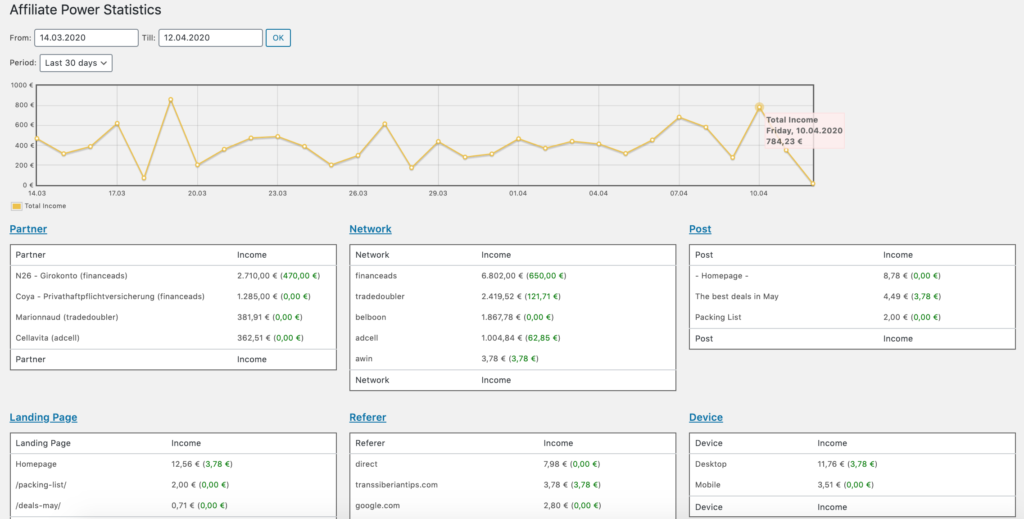
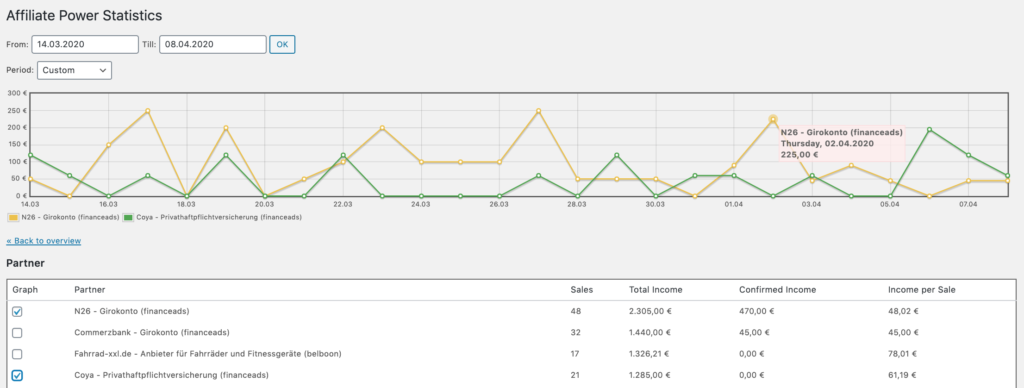

Hello!
I’ve just discovered this amazing plugin (Pro version is great) which does exactly what I would need… but unfortunately I see it doesn’t support Webgains. Is there any chance for it to be included in the future?
I would also like to know the basics of how this works… does it download the reports from the networks or connect to them directly in any way? Because last time I researched, lots of networks didn’t have an API for the sales data.
Anyway, awesome plugin… hope we can start using it as soon as possible.
Thanks!
Oh, and also… can it control reporting data based on subid? Thanks again!
Hi Jacobo,
sorry for the late response. Webgains is on the feature list and will be supported in future versions. I’ll let you know when I release it.
Most networks offer an API or a CSV / XML download of the sales, which I’m using. With Amazon, I have to login using HTTP requests to download the sales XML.
What exactly do you want to control with subids? The plugin uses subids to determine page, referer etc. of the sale. So you should not use your own ones. If you definitely need your own subids you can deactivate the tracking in the plugin options.
Cheers,
Jonas
Any plans on releasing the Tradetracker-network?
Cheers, Nico
Hi Nico,
sorry, your comment was stuck in the spam filter. Tradetracker is planned for the future.
Cheers,
Jonas
Hi Jonas,
We’re wanting to add sales rep pages to our Website http://businesslenderusa.com/bob%20jones for example to track when a client of theirs applies for a loan. Will your plugin do that?
Thank you,
Scott
Hi Scott,
I’m not entirely sure about your sales process but it looks like the whole process takes place on your site. Affiliate Power is a plugin for affiliate marketers. It can track the sales your visitors makes on another site. So I don’t think it’s the plugin you are looking for.
Actually, the tracking will be a lot easier if the whole process takes place on your site, but I don’t know if there are specific plugins for that.
Cheers,
Jonas
Hi,
Thanks for building this! Could you add the network Daisycon?
Thanks,
Jack
Hi Jonas
In installed the free version of your plugin to evaluate a possible purchase. Unfortunately, no data is downloaded despite using the correct Affilinet account number and PublisherWebservice-Password. Are you aware of any issues?
Kind regards,
Ivo
Hi Jack, thank you for your comment. Sorry, I’m currently not adding any net networks.
Hi Ivo,
we already sorted this out via email :)
Cheers,
Jonas
Hi Jonas
Can you submit an updated list of which networks are supported and which are planned to be implemented and preferrably when ?
If a network is not supported, is it then possible to import statistics manually to your plugin to have data from all my networks in one system ?
Br, Jacob
Hi Jacob,
thanks you for comment. The list on this page is up to date. I will not implement new networks in the near future, since I’M currently focussing on other projects.
There is no import function. The ways how networks handle sales are to different to have a reliable function like this.
Cheers,
Jonas
Hi Jonas,
I have installed your plugin (free version) and it seems like the integration to TradeTracker does not work properly. It changes the currency from DKK to EUR and it does not import the SubID’s from TradeTracker !
Best regards,
Jacob
Hi Jacob, the plugin currently only supports EUR. It uses the SubIds to track the post (and in the pro version the source etc.) Therefore, you can’t use your own subids along with the plugin on most networks. I hope that helps.
Hi Jonas,
Thanks for feedback. Where can I find the database in the WP installation ?
Br, Jacob
Hi Jacob, you can find the database in the login area of your hosting provider. Where exactly depends on the provider. If you can’t find it, contact your provider. Make sure, that you know what you are doing in the database ;)